Microsoft Word, Excel, Access, Power point and more!
This course is or people who already know how to use a computer, but wish to extend their skills, particularly with respect to Microsoft applications.
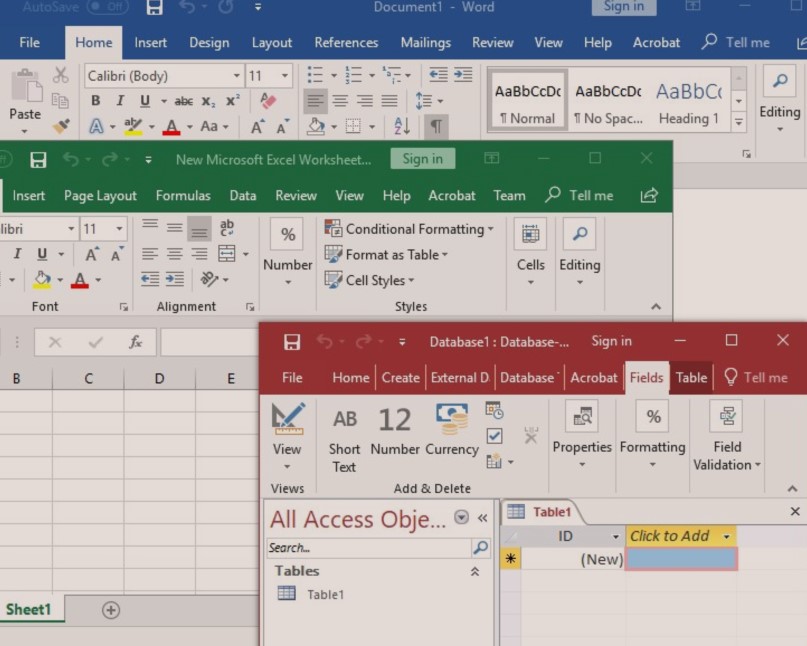
Is this course right for me?
If you are wanting to work with Microsoft word, excel, access etc this is the course for you.
This course will give you a better understanding of Windows and how to use it to your advantage. Understanding more about Windows will increase your job prospects and create more job satisfaction. You will be able to show or train others some of the different methods we use within the course. Knowledge is power and learning about computers will help you in the long-term with job placements.